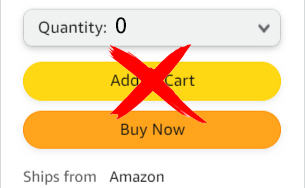Troubleshooting Inactive Amazon Listings: How to Fix Suppressed Amazon Listings
Welcome to the world of Amazon selling, where the difference between thriving and merely surviving can often hinge on the smallest details like fixing your product page or resolving inactive Amazon listings. Among these, one of the most overlooked yet critical factors is the management of inactive Amazon listings. If you've ever found yourself puzzled by a sudden dip in sales or an unexplained drop in visibility, you might have fallen victim to the silent sales killer: inactive listings.
So how do you identify the reason for your listing being inactive to be able to take the next move toward reactivation in your seller account?
![]()
Do You Know What an Inactive Listing on Amazon Is?
Suppressed listings on the Amazon marketplace act like a digital "CLOSED" sign in your storefront, indicating products are unavailable for purchase. Although they may appear inconsequential, inactive listings significantly affect your business's vitality and sales capacity within the Amazon marketplace.
Frequently, listings become inactive Therefore, mastering Amazon FBA inventory management is key to maintaining active product listings. Employ Amazon's inventory management tools and integrate third-party applications for optimal supply chain control.
Why is Your Amazon Listing Inactive?
The reasons for listings becoming inactive are as varied as they are frustrating. They can range from:
-
Blocked Listing: Out-of-Stock Products - there are no available units of that item for sale. This situation can occur for various reasons, including higher-than-expected sales, supply chain disruptions, or poor inventory management. For instance, should the listing be inactive due to the item being out of stock, replenish the stock for Fulfillment by Amazon FBA or adjust your item's quantity to match the inventory you currently possess for Merchant Fulfilled Network MFN. If the reason behind the ASIN's inactivity is the requirement of authorization to sell the product, seek permission via the Fix Your Products page in Seller Central.
-
Seller Support for Hazmat Documentation - hazardous materials, which are substances that could pose a risk to health, safety, property, or the environment. Hazmat items like flammable liquids, corrosive substances, toxic materials, and certain types of batteries are included on Amazon’s listing but aren’t limited to them. On Amazon, selling products classified as hazardous materials requires special handling and compliance due to the potential risks they pose during storage and transportation; failure to comply may result in your listing being inactive.
-
Category Compliance Documentation - refers to the various forms of documentation or information that sellers must provide to prove their products meet Amazon’s standards and regulations for a specific Amazon product listing.
-
High Return Rate - Voice of Customer (VOC) - metric on Amazon is a crucial indicator for sellers regarding customer satisfaction and product quality. This metric gives sellers insights into why customers are returning products and what aspects of the Amazon product listing or the customer experience might need improvement.
-
Stranded Inventory - refers to items that are physically present in Amazon's FBA fulfillment centers but are not listed for sale on the Amazon marketplace. These can be considered inactive listings. This situation can occur for several reasons, and it means that while you have inventory taking up space in a warehouse, these products are not available for customers to purchase
-
When an ASIN is missing a Buy Box, the Amazon listing becomes inactive. - means that the option to buy the product through the most direct and visible method is not available to customers on the Amazon listing. This situation can have a substantial impact on sales for the seller associated with that listing.
-
Seller's Account and Pricing Issues - High/Low Pricing Error Blocked listing and Amazon Policy Violations are common problems that can significantly affect your performance and presence on Amazon. Seller’s Amazon marketplace is highly competitive and dynamic, managing inventory and restocking in time is important, with prices fluctuating based on demand, competition, and other factors. When your product is priced too high or too low, it can trigger Amazon's automated systems to flag your listing, potentially leading to suppressed listings.
-
Product Restrictions - are rules and guidelines that determine what sellers can and cannot list for sale on the platform. Amazon has a comprehensive set of policies in place to ensure that all products (represented by ASINs) sold meet certain standards for safety, legality, and compliance with local and international laws; a violation of these can lead to a listing becoming inactive.
-
Listing Errors - Suppressed or Blocked Listings - refers to a product listing that has been temporarily hidden or removed from search results and browse pages due to specific issues or errors identified by Amazon. These issues often relate to Amazon's product listing requirements not being met, causing a suppressed listing, so you may need to contact Amazon Seller Support for help.
- Amazon Policy Violations - are also a very common reason that renders a listing inactive. If a seller violates any of Amazon's policies, the platform may take action by removing the offending listings or even suspending the seller's account.
How Inactive Amazon Listing Affects Your Sales
The consequences of letting your listings go inactive or suppressed are far-reaching and detrimental to your seller account. The most immediate impact is a loss of visibility. Products that don't appear in search results or categories, also known as search-suppressed listings, essentially don't exist for potential customers. Over time, visibility loss in your Amazon product listing negatively affects your overall account health, leading to missed sales opportunities and potentially even more severe penalties from Amazon. So it is crucial to keep up the listings healthy and fix your product pages as soon as you notice suppressed listings.
Learn How to Spot Inactive Listings on Amazon
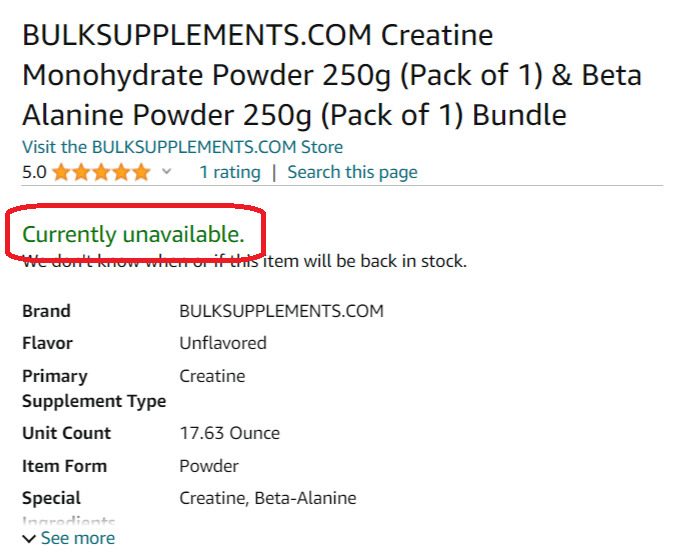
So, how do you identify these sales killers (like blocked listings, high/low pricing errors, or a “currently unavailable” status) within your listings on your page in Seller Central? Amazon Seller Central is your first line of defense, offering tools and reports designed to help you track your listings' status. For those seeking a more automated approach, numerous third-party tools and software options can help monitor and manage Amazon FBA listings more efficiently.
If the page displays a "Currently unavailable" status instead of the product price beneath the product title, this could indicate that your listing has become inactive.
How Can You Manage Your Amazon Listings Like a Pro?
Once you've identified inactive listings, the next step is to breathe life back into them. This can involve repricing products, updating Amazon product listing information, removing or merging duplicate listings, and checking for product restrictions, to manage inventory efficiently. Each of these actions, like contacting Amazon Seller Support or deleting a problematic listing, can help restore your Amazon listings to active status, reclaiming lost visibility and sales potential.
Another way to efficiently manage inventory is to take a team of experienced Amazon professionals and let them do what they do best, fix inactive listings.
How You Can Prevent Your Listings to Become Inactive
Prevention is always better than cure. Regularly monitoring inventory levels, keeping product information up to date, and adhering to Amazon's guidelines are all best practices that can help keep your listings active and your sales flowing. By staying proactive, you can avoid the pitfalls of inactive listings and keep your Amazon business healthy and competitive.
Conclusion: How Can You Successfully Fix Inactive Listings on Amazon
Seller Candy's experienced team knows exactly how it feels to receive a notification that your listing is inactive. That is why we are here to help you resolve all your issues, fast and successfully. Inactive listings might seem like a minor nuisance, but they have the potential to cause significant damage to your Amazon FBA business if not addressed promptly. Fixing product pages is therefore crucial. By understanding the reasons for listing to become inactive, their impact on sales, and how to manage them effectively, you can take decisive action to protect and grow your online presence.
Ready to breathe new life into your inactive Amazon listings? Don't let potential sales slip away! Book a free consultation with our team of experienced Amazon professionals today and discover how we can reactivate your listings for maximum visibility and profitability. Let's unlock the full potential of your Amazon store together!