Overcome Complex Seller Central Issues Using The Seller Candy Method
Solving some of the most common Seller Central issues requires more in-depth knowledge, research, and extra care and attention. Here are a few examples of some of the more complex cases you may come up against and their resolutions.
Many of the strategies used to solve these cases translate to other similar ones, so this background understanding of what Amazon is looking for should guide you to solving any issue.
Complex Seller Central Issues
Suspected IP violations
Suspected IP complaints do not come from the rights owner directly. Amazon determines if a seller is violating another IP rights. If flagged, they will deactivate the listings or the account which are in violation. It could be that you got another brand name somewhere in your listing or an image someone else has used.
You can find more information on the Account Health dashboard about how IP violations affect your account health. But if too many of these violations occur without resolution, it can lead to a ban on your seller account.
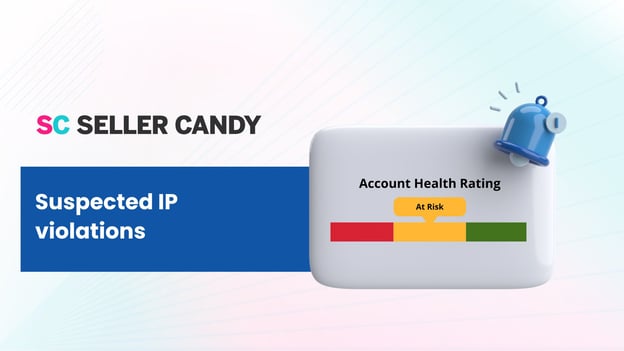
Here are the steps to resolve it:
- Download the flat file (you may have to enable the Category Listing report in the Amazon back-end). Find your flat file by going to the Inventory Reports tab and selecting Category Listing Report, then Download an Inventory File. Select the category of your product and the marketplace, and download the file.
- Edit the information in the flat file and update the brand name or the term that potentially violates the IP. If you need to use a big brand name like Jeep, use the words ‘compatible with’ alongside it. Save the file.
- Update the listing using the delete-relist approach. It requires you to delete the listing for 24 hours (sounds scary, but it works) and then re-upload it using your updated flat file. To do it, go to the Inventory tab and select Add Products via Upload. Choose Upload your Inventory File and select the file you saved.
It will usually work. But if not, you should open a ticket. If you are still unable to get the problem solved, then it is possible that the brand owner did not create the listing tagged for suspected IP or has no UPC.
If you are at a dead end and unable to get the listing reinstated, the goal is to get Amazon to allow you to remove the inventory so that you can resend it to FBA using the correct ASIN.
Product Authenticity claims
Amazon strictly prohibits the sale of counterfeit products. You cannot sell any products that are not legal for sale, like those which have been illegally replicated, reproduced, or manufactured.
If flagged due to customer complaints, you must provide records of the authenticity of your products in the form of invoices if Amazon requests that documentation.
Importantly to note about the invoices, the invoice must closely match the number of units sent into FBA warehouses in the last 180 days. You also need to ensure that the address on the invoice matches the business address on your Amazon Seller Account, so Amazon will not reject it.
If you get a Product Authenticity alert, all you need to do is open a ticket attached to the specified product and submit any documentation you have proving authenticity.

Product suspected with Hazmat issues
Depending on the type of product you sell, Amazon may flag a potential hazmat issue which will cause listing suspension. Here are the steps to get this Seller Central issue resolved:
If you feel your product has no hazardous materials and did not use any during its manufacturing, you can download the Amazon MSDS Exemption form from inside Seller Central.
The simplest way to get to the form is to search MSDS Exemption in the Seller Central search bar and select Manage Dangerous Goods Classification.
Once you are on that page, choose the relevant form on the right-hand side of the screen (battery or battery-powered products or products without harmful chemicals). Fill in the form and click ‘Upload Document’ in the top right corner. You may need to open a ticket if an ambivalent support agent initially rejected it.
If your product contains any potentially hazardous materials or batteries or undergoes a chemical manufacturing process, you should get an MSDS (Material Safety Data Sheet) from the manufacturer.
Once you have this documentation, go to the dashboard we mentioned earlier (‘Manage Dangerous Goods Classification’) and upload that document in the top right corner. Again, if a support agent rejects it, open a case.
Product Safety issues
There are some reasons this problem occurs - choking hazards, unsuitable electronic insulation, and anything else that could harm the customers.
To address this Seller Central issue, you need to write a plan of action (POA) - an appeal letter that you will send to Amazon explaining how you will fix what they are not happy with. Knowing how to do this is helpful for a host of other accounts and listing suspension issues.
Here are the steps to write a successful POA:
- Analyze the cause of the problem - if it is a production issue, then you need to consider what you will do to fix it.
- Get straight to the point when you write your POA - the support agent who reads it does not long, so make sure you are on topic.
- Break it down into sections. Own up to what you have done wrong and be honest about what you will change - arguing that you are innocent rarely passes muster.
- Tell them what you are going to do to fix it. How did the problem occur, what steps will you take to fix it, and how will you make sure it does not happen again.
- Make it easily digestible and leave out jargon as much as possible. The support agent passing judgment on you may not be a native speaker and would not have long to decide, so be as precise as possible.
Once you have written your POA and are happy with it, go to the Account Health dashboard, and submit the appeal.
If you cannot log in to your seller account, you can email your POA to jeff@amazon.com (he does care!) - make sure to include a descriptive subject about what seller account or product the appeal is related to.

Final Thoughts
These are only some of the complex issues you might face while selling on Amazon, but the steps you take to resolve these cases are transferable to others you might encounter.
But if you're tired of dealing with these complicated Seller Central issues and don't want to waste time on endless calls and follow-ups with seller support, our expert team is here to get your Amazon business back up and running in no time.
Feel free to check our menu of services and see how the Seller Candy team can help you.

