How to Get Your Delayed FBA Shipment Fixed: Step-By-Step Guide
The complete guide for Amazon sellers dealing with “Receiving,” “Problem Solve,” or “FC Transfer” delays, and how Seller Candy gets them resolved faster.
When your FBA shipment gets delayed, your entire operation slows down — Buy Box rotation, ranking, cash flow, and customer trust. And during peak seasons, Amazon's inbound bottlenecks can push a “normal” 3–7-day check-in to 10–21 days or longer.
This guide breaks down why your shipment is stuck, exactly what to do, and how Seller Candy’s specialists fix these delays daily.

Why FBA Shipments Get Delayed
Search trends show more sellers asking: “Why is my FBA shipment stuck in Receiving?” or “Why is my FBA shipment not checked in yet?” Here are the real choke points Amazon doesn’t always explain:
1. Inbound surges at Fulfillment Centers
Holiday peaks, Prime events, and regional staffing shortages slow down dock check-ins.
2. Box content mismatches
If the carton label or box content file doesn’t match what arrives at the dock, Amazon flags it for manual investigation.
3. Incomplete or incorrect labels
Carton labels or pallet labels that don’t scan cleanly send shipments to Problem Solve.
4. Carrier bottlenecks (SPD, LTL, 3PL delays)
Lost scans, missed appointments, and partner carrier backlogs push shipments into limbo.
5. FC Transfers (Amazon’s internal shuffle)
Amazon often moves your inventory between FCs to balance demand. A 3–7 day process can drag to weeks if capacity is tight.
Immediate Steps to Troubleshoot a Delayed FBA Shipment
These are the same steps our Seller Candy escalation team follows:
1. Check Your Shipment Status + Error Codes
Go to Seller Central → FBA Shipments Dashboard and review alerts under Receiving, Problem Solve, or FC Transfer.
2. Pull the “Shipment Event Details” Report
This report shows where each box was last scanned, helping you identify whether the delay is at the FC, carrier, or transfer stage.
3. Re-verify your labels + box contents
Even a single mismatch can hold the whole shipment. Make sure your:
-
Box content file = correct quantities
-
Carton labels = correctly printed and affixed
-
ASN data matches your shipping plan
4. Use Amazon’s Inventory Placement or Partnered Carrier Options
These can:
-
Reduce transit time
-
Improve check-in consistency
-
Avoid routing errors
-
Provide better appointment scheduling for LTL
…but they may increase cost, and performance varies by region.
5. Escalate correctly (the part most sellers get wrong)
Amazon responds faster when you use structured case language. Include:
-
Shipment ID
-
Latest scan location
-
Carrier PRO/Tracking
-
Attached paperwork
-
A clear request: "Please confirm check-in progress with the FC dock team or inbound lead."
6. If delays repeat, bring in specialists
Tools/services like Helium 10 Inventory Management, ShipStation, or Riverbend Consulting help diagnose issues.
Seller Candy, however, actively works inside Amazon’s case system, audits your files, escalates to FC leadership, and resolves the delay for you.
FBA Shipment Delay Status Decoder
“Receiving” Stuck
Your boxes arrived, but Amazon hasn’t fully scanned them in. Normal = 3–5 days. Delayed = 10+ days → escalate.
“Problem Solve”
Mismatch, missing label, or ASIN discrepancy. Needs manual review or corrected documentation.
“FC Transfer”
Amazon is relocating units between FCs. Normal = 3–7 days. Delayed = 14+ days → escalate.
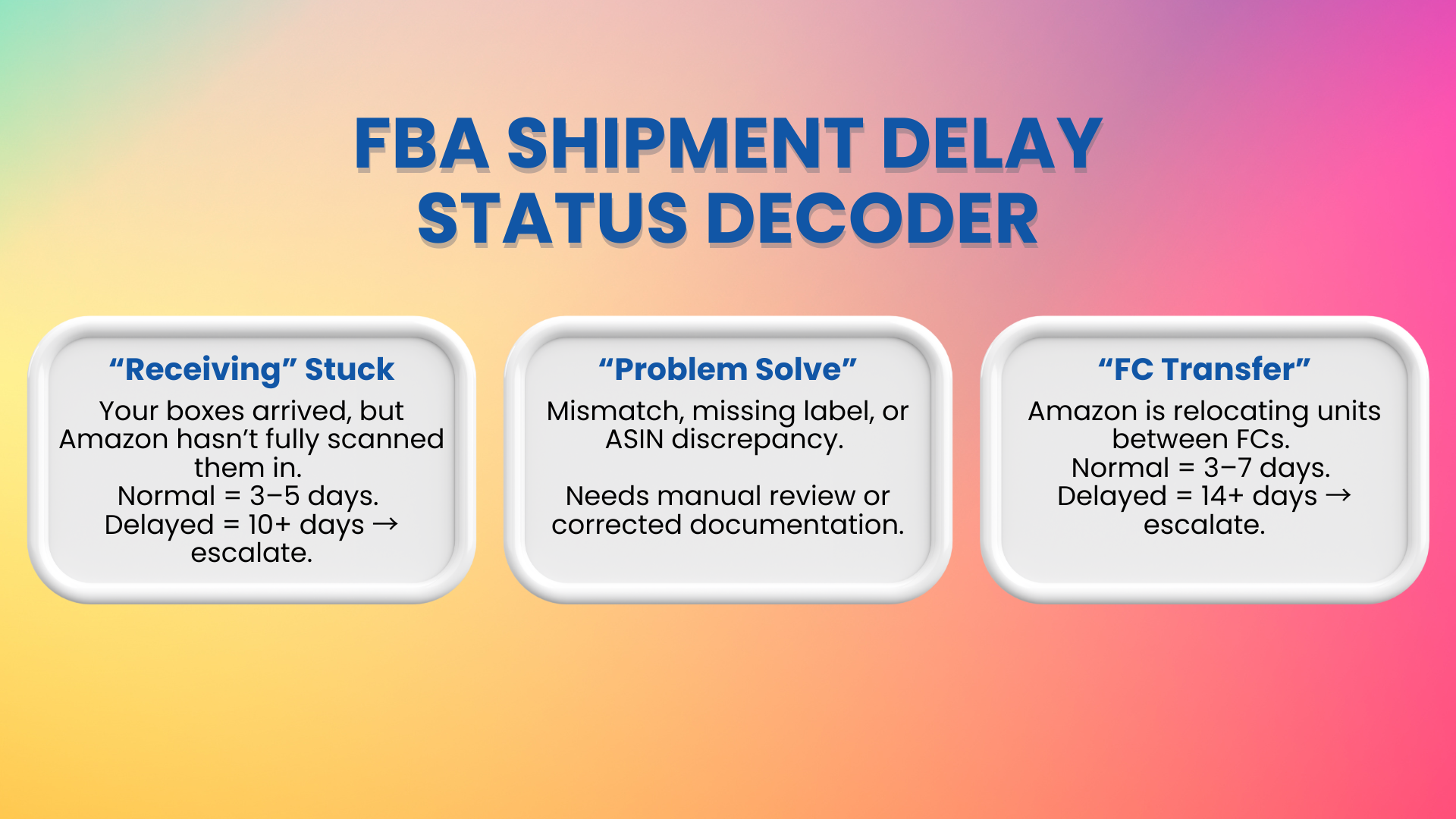
FAQ: Common Questions Sellers Ask About Delayed Shipments
Why is my FBA shipment stuck in “FC Transfer” for weeks?
Amazon is redistributing inventory between FCs. If it exceeds 14+ days, open a case with transfer details and request an escalation.
How long should I wait before escalating?
If a shipment has no movement for 7–10 business days, it's time to escalate.
Can Seller Candy fix international FBA delays?
Yes, we handle US, EU, UK shipment issues.
Do storage fees apply during a delay?
Yes once Amazon receives units. No if still in transit before delivery.
Your Inventory Is Your Lifeline — Don’t Let Amazon Delays Cost You Sales
Stop waiting. Stop guessing.
Let Seller Candy get your shipment out of “Receiving” and actually selling.
👉 Want faster resolutions? Book a call and let our team unstick your FBA shipments today.

