Customer Support Across Different Ecommerce Platforms
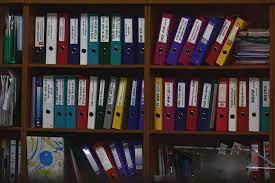 Amazon, Walmart, Shopify, Etsy, and other e-commerce platforms are very different in terms of the way you can engage with customers.
Amazon, Walmart, Shopify, Etsy, and other e-commerce platforms are very different in terms of the way you can engage with customers.
If you're an Amazon or Walmart seller, you will already know that these two platforms consider you to be servicing "their" customers.
As a result, they restrict the level of communication you can have with customers.
We're now down to only being able to see first name, city, and Zip which is of little if any use.
Shopify, Etsy, etc. have what you might call an open-source philosophy. You can have conversations with customers about anything. You can see their full contact details as well. While Shopify has played in recent times with some fulfillment services, this is not their core business. They simply provide a platform for sellers to present their products. It's up to sellers to drive their own customer traffic.
Over the years, we have seen many clients expand across multiple platforms. Think about future-proofing your business. Sure, your intention may be to only sell on Shopify but what if that changed and you wanted to try out Amazon or Walmart? Of course, going the other way is a lot easier! Our strong recommendation is to create your customer service strategy around the most restrictive platform i.e. Amazon.
Customer service should not be crafted around a complaining customer perspective. It is there to support your existing sales while you go chase new ones. Think for a moment about your sales volume. Do you have a strong system in place to ensure as many of them “stick” as possible? The calculation is simple:
Sales - Returns = Profit. Hardly rocket science...!!!
Now dive into some of the key cost components
(Sales / Marketing / Inventory / Fulfillment) - (Return / Refurbishment / Disposal / Lost Capital) = Net Profit
Lost Capital? You bought the product, shipped it to the US, and stored it. You then fulfilled it but the sale did not stick. You either write it off and (try) to leave it with the customer or pay for its return and refurbishment or disposal. Slice and dice it any way you like but at the end of the day you lost the capital you initially invested in that one product plus a whole lot more!
In accounting terms, this has significant downward pressure on the valuation of your business. Any buyer (particularly aggregators) will discount the value accordingly. Customer service is a whole lot more than just the inevitable "unhappy customer and the cost of doing business" statement we often hear sellers complain about. Micromovements in managing existing sales can have a huge impact on the valuation of your business.
Begin with the end in mind. Here's how to structure your Customer Service across all e-commerce
platforms so you can sell your products anywhere AND we'll throw in bricks and mortar as well.
The starting point is to make a list of every possible question a customer may ask. These should cover your product as well as delivery issues. You also need to explore softer issues e.g. didn't like, too big, too small, color variation, change of circumstances, etc.
New product? Go search for similar ones and scour their listings, read their reviews, FAQs (Amazon
Answers), and google their brand website.
There is never an excuse that you didn't know of a weakness inherent in a product, nor a common
customer perception, restricted product, etc. All the detail is readily available - you just have to find it.
Then, decide what you will do if such a circumstance arises. Write out your SOP which is your Standard Operating Procedure i.e. "When this happens, do that." As mentioned, build all of your Customer Service based on Amazon's restrictions so you don't end up on the wrong side of TOS.
Here are some SOP headings to get you on the right path
Not arrive, damaged on arrival, wrong product or color or size, not like, used, missing parts. The list
should be specific to your product. Then, when you get a customer message you are cool, calm, and
collected. You know exactly how to handle this without shooting from the hip and regretting it later.
The words you use are critical if you are to avoid a bot shutting down your account. eg never use the
word review. Be very careful of sentence structure that talks about upgrades or changes which can be interpreted as components of potential review manipulation.
For sure, never mention product inserts either! That’s a slippery slope especially if a customer replies and asks a direct question that is really awkward for you to respond to.
The SOP is the core of your message. Don't forget to write a personal opening that specifically mentions their inquiry so they know you’re talking to them. Then add in your SOP and close with a positive and helpful comment. Every customer interaction should always have this structure.
So let's dive deeper into Amazon. If you have to tiptoe around words and phrases and you can't send
links in messages that take customers outside their platform, what do you do?
You need to focus on what we call Customer Pathways to make it easy for them to talk to you. How can you help them within the Amazon ecosystem is the key question.
Amazon Product Document Program
On every listing, you can add a huge amount of product support that appears just below the product
information detail on your listing. You need Amazon Brand Registry so you can access the Amazon
Product Document Program to upload documents. (Seller Central login required).
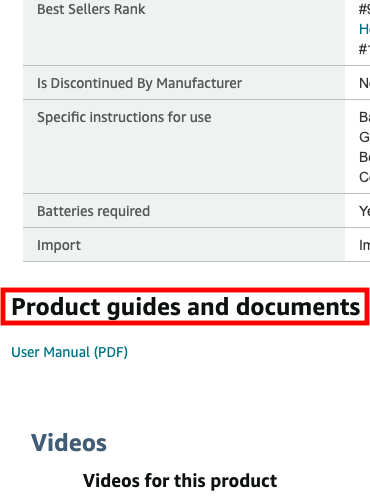
Just understand they can't be abused ie Don't try and manipulate the content to ask for a review or offer a Pay Pal cash back deal...!!!
Brand Website
Stats indicate that Amazon has around 50% of searches for shoppers looking for a product. But an Amazon customer will often search your brand on Google for the solution to a problem. Some say customers are more likely to troubleshoot through Google than go back through Amazon.
Your brand website setup is simple. You already have all the content and images on your listings. Then add all your Amazon Product Documents into an FAQ tab. You can also edit them as you wish as they are no longer constrained by Amazon's exact specifications.
Important: Make sure your branding and images carry across all e-commerce platforms. You want any customer searching you to immediately feel they've landed in the right place!
Product Inserts
Many years ago they were perfect for offering deals and enticements to leave (positive) reviews. Times have changed and so have customers. They're no longer interested in writing reviews to "help" sellers. They just want the right product fit for purpose and to get on with their busy lives. So roll with this and create an insert to open up this customer pathway by covering three key areas.
2. If something is not right, please contact the store you bought it from or send us a message at
hello@<<brandwebsite>>.com. Note the words...never talk about problems. Too negative! Some
customers may just want to check in on something. Hello@ is a soft and neutral email address. Info@sales@, and admin@ are all too impersonal. You may as well have problem@...!!! Of course, no reason why you can't use a name either.
customer-facing. You then want to forward this email to the most important email you look at every day. These need your action right away if you're going to have any hope of saving the sale. If you decide to outsource your customer service, you simply forward this to your provider so they get all coms from real, live customers. So, never use an email address for a Customer Pathway that is in use anywhere else in your business.
suddenly changes, you want to the flexibility to send your products plus any in production to any sales channel you like. This also makes you look like a larger-scaled seller to anyone reading your Product Insert. If Amazon has a reason to look into your product, it also sends clear signals that you're a serious seller using them as well as other channels i.e. not a desperate Amazon seller trying to game the system.
3. Ideally, you want a warranty or something that sets you apart from any other seller who gets some of your products and starts to sell against you. It has to be something that only you can offer so it takes you outside the First Sales Doctrine i.e. only you can deliver this value which is part of the sale.
Packaging
Greg Reynolds is the Founder/CEO of ZonSupport. His team are all US-based native English speakers getting your customers onside and resolving problems as only a local can. You have a dedicated Account Manager who looks after your account along with a Support Manager providing cover for when they're away. No need to recruit and train a VA and then have to work out what to do when they're away - or leave! Total peace of mind, 365 days a year!

